



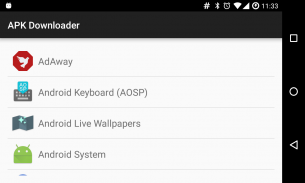
APK Downloader

APK Downloader介绍
Save apps that are installed on your device to an APK file with one tap.
You can use this app to create backups or install apps on devices without access to the internet. You can also install your APKs on devices that do not have access to the app via the main store. For example: if an app is not available on the store for your smart TV, you can usually still install the app using an APK file without issue.
Features:
- One tap downloading for single apps
- Long press for bulk downloading
- Supports large multi-part APKs like games
- Sorting by install date or name
- Search bar to quickly find the app you want to download
- Responsive and intuitive user interface
APK Downloader needs permission to access photos, media, and files to be able to read the APKs from the device's app storage folders as well as to copy the APK to the device's main storage.
Root access is not required to use this app.
只需点击一下,即可将设备上安装的应用保存到APK文件中。
您可以使用此应用程序在设备上创建备份或安装应用程序,而无需访问Internet。您还可以在无法通过主商店访问该应用的设备上安装您的APK。例如:如果智能电视的商店上没有可用的应用程序,您通常仍可以使用APK文件安装该应用程序而不会出现问题。
特征:
- 一键下载单个应用程序
- 长按批量下载
- 支持大型多部分APK,如游戏
- 按安装日期或名称排序
- 搜索栏以快速找到您要下载的应用程序
- 响应和直观的用户界面
APK Downloader需要获得访问照片,媒体和文件的权限才能从设备的应用程序存储文件夹中读取APK,并将APK复制到设备的主存储中。
使用此应用程序不需要root访问权限。

























